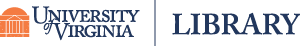19 Communication: Writing
Why Communication Matters
Communication is at the heart of the professional world. Short emails, complex reports, private chats and formal presentations circulate information and ideas and drive decisions.
Professional communication typically has one or more of the following purposes; click each purpose in the interactive list below to learn more:
Regardless of your specific purpose, powerful communication matters:
- Clear and concise writing gets noticed and leads to action.
- Demonstrated communication skills improve your job prospects.
- Powerful communication enables you to inspire and guide others.
Formal education and on-the-job training help you deepen your technical knowledge in your chosen field. However, if you do not learn to effectively pitch a new idea to your team, persuade a stakeholder, or clarify data for a client, your influence will be blunted.
Employers are eager to hire good writers because clear writing demonstrates clear thinking. Hone your written communication skills to contribute solutions to your workplace and enhance your own career.
Business Writing
Plain language is a term used to describe clear, concise writing. Figures 19.1 and 19.2 illustrate plain language with before-and-after examples.[1]
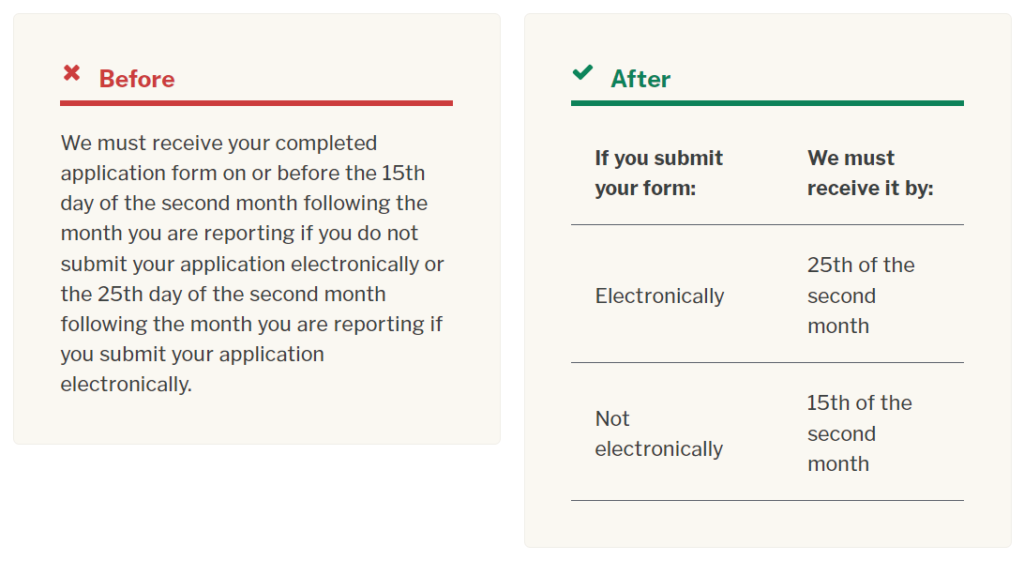
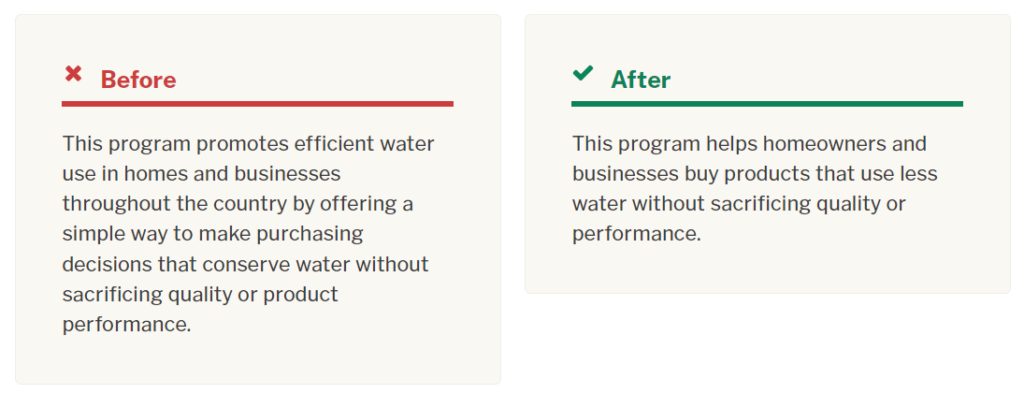
The sections that follow highlight key guidelines[2] for writing with plain language, including:
- Consider your audience
- Be concise
- Choose your language carefully
- Organize your writing
1. Consider Your Audience
Your audience determines your communication style. When writing, keep the following in mind:
- A busy audience wants concise, no-nonsense information.
- An analytical audience wants solid evidence and transparency.
- A diverse audience needs language that does not create misunderstandings or confusion.
- A decisive audience wants well-reasoned recommendations.
- A decision-maker audience wants only pertinent, reliable, accessible information.
Use language your audience understands and feels comfortable with. Take your audience’s current level of knowledge into account. Then, guide them through the information they need to know. To help you do this, try answering the following questions:
- Who is my audience?
- What does my audience already know about the subject?
- What does my audience need to know?
- What questions will my audience have?
- What’s the best outcome for those involved? What do I need to say to get this outcome?
2. Be Concise
Wordy, dense construction is one of the biggest problems in business writing. Nothing is more confusing to the user than long, complex sentences containing multiple phrases and clauses. Unnecessary words come in all shapes and sizes. To address this problem, become more critical of your own writing, and consider whether you need every word.
Unnecessary words waste your audience’s time. Great writing is like a conversation. Omit information that the audience doesn’t need to know. This can be difficult if you are subject matter expert, so it’s important to have someone look at the information from the audience’s perspective.
Write Concise Sentences
Express only one idea in each sentence. Long, complicated sentences often mean that you aren’t sure about what you want to say. Shorter sentences are also better for conveying complex information; they break the information up into smaller, easier-to-process units.
Write Concise Paragraphs
Write short paragraphs and cover one topic per paragraph. Short paragraphs are easier to read and understand. Writing experts recommend paragraphs of three to eight sentences. Vary the lengths of your paragraphs to make your writing more interesting.
Write Concise Sections
Short sections break up material so it appears easier to comprehend. Long, dense sections with no white space are visually unappealing, and give the impression your writing is difficult to understand. Short sections also help you organize your thoughts more effectively.
Short sections give you the opportunity to add useful headings, which help the reader skim and scan the page. Long sections are impossible to summarize meaningfully in a heading. When you break up different concepts into short sections, each heading can give the reader a clear picture of what’s in that section.
3. Choose Your Words Carefully
Words matter. They are the most basic building blocks of written and spoken communication. Don’t complicate things by using jargon, technical terms, or abbreviations that people won’t understand. Choose your words carefully and be consistent in your writing style.
Use Clear Language
When you’re making word choices, pick the familiar or commonly used word over the unusual or obscure.
Special terms can be useful shorthand within a particular audience and may be the clearest way to communicate with that group. However, going beyond necessary technical terms to write in jargon can cause misunderstanding or alienation, even if your only readers are specialists.
Readers complain about jargon more than any other writing fault, because writers often fail to realize that terms they know well may be difficult or meaningless to their audience. Try to substitute everyday language for jargon as often as possible.
When you have no way to express an idea except to use technical language, make sure to define your terms. However, it’s best to keep definitions to a minimum. Remember to write to communicate, not to impress.
Use Active Voice
Active voice makes it clear who is supposed to do what. Passive voice obscures who is responsible for what and is one of the biggest problems with business writing. Don’t confuse passive voice with past tense.
In an active sentence, the person or entity that is acting is the subject of the sentence. In a passive sentence, the person or item that is acted upon is the subject of the sentence. Passive sentences often do not identify who is performing the action (Figure 19.3).
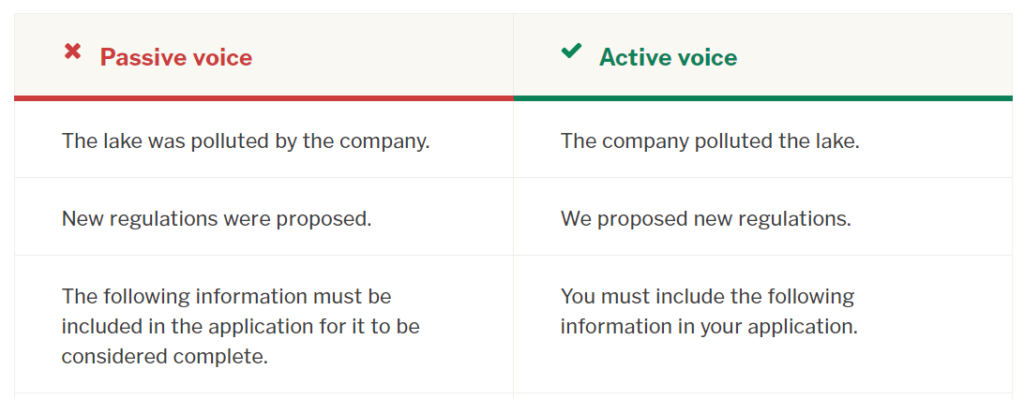
Use Examples
Examples help you clarify complex concepts. When you ask for clarification of something, people often respond by giving you an example. Good examples can substitute for long explanations. The more complex the concept you are writing about, the more you should consider using an example. By giving your audience an example that’s relevant to their situation, you help them relate to your writing.
4. Organize Your Writing
Organize your writing so it’s easy to follow along. To do so:
Arrange Content in a Logical Order
In some situations, presenting information chronologically may work best. In other situations, you may want to put general information first, and specialized information or exceptions later. That way, the material that addresses most readers in most situations comes first.
Use Headings
Logically-ordered writing will still be difficult for users to follow if they can’t see how it’s organized. An effective way to reveal your document’s organization is to use lots of useful headings.
It’s often useful to start writing your document by developing the headings, structuring them to your audience’s concerns. This approach can also reveal major groupings of information that you might want to identify with headings.
Use Topic Sentences
Establish a context for your audience before you provide them with the details. If you flood readers with details first, they become impatient and may resist hearing your message. A good topic sentence draws the reader in.
Use Lists
Use lists to help your user focus on important material in a visually clear way.
Lists are useful because they:
- Highlight levels of importance
- Help the reader understand the order in which things happen
- Help readers skim and scan
- Make it easy to identify all steps in a process
- Add white space for easy reading
You can overuse lists. Remember to use them to highlight important information, not to overemphasize trivial matters.
Highlight Important Information
You can also add bold and italics to emphasize important concepts within a particular section. Only emphasize important information, and do so sparingly, otherwise you’ll dilute its impact.
PUTTING EVERYTHING IN CAPITAL LETTERS IS NOT A GOOD EMPHASIS TECHNIQUE. ALTHOUGH IT MAY DRAW THE USER’S ATTENTION TO THE SECTION, IT MAKES IT HARDER TO READ. AND ONLINE, IT’S CONSIDERED SHOUTING.
Similarly, underlining will draw the user’s attention to the section, but it makes it hard to read.
Besides, when reading online, people expect underlined text to be a link. It’s better to use bold and italics for important issues.
Business Writing, In Summary
Watch Video 19.1: Business Writing Tips to review ways to write effectively for professional audiences. Closed captioning is available. Click HERE to read a transcript.
Watch Video 19.2: Formatting a Business Document to review ways to create effective documents for professional audiences. Closed captioning is available. Click HERE to read a transcript.
Professional Email
In the workplace, email remains a dominant form of collaborative communication between individuals and among teams, and (especially) with external audiences like suppliers and customers. For now, being a savvy emailer continues to be an important aspect of achieving career success.
Email Strategy and Etiquette
Writing effective emails involves many of the guidelines for plain language described in the first part of this chapter. Thinking specifically about email, keep the following strategies in mind:
- Keep your email messages short and direct. Rarely should an email message exceed one screen. If the reader has to scroll, your message is likely too long.
- Formally open and close your email messages.
- Put thought into your subject line. Craft a line that grabs attention and provides substantive information. Your recipient likely receives many emails per day. Write a subject line that stands out! If you need a response, say so in the subject line. For example, “Response needed: Dates for our next meeting.”
- Because emails are more formal than texting, adopt a tone that is friendly but not gushy. Limit the use of exclamation points; one per email is generally an appropriate limit.
The following examples illustrate plain language guidelines applied to email.
Use Paragraphs
Suppose you’re emailing a potential business partner. This is an external message—perfect for email.
The first example below is an uninviting wall of text (Figure 19.4). The second example uses paragraphs to divide the meaning into sections and make the email more visually appealing. Which would you rather read?
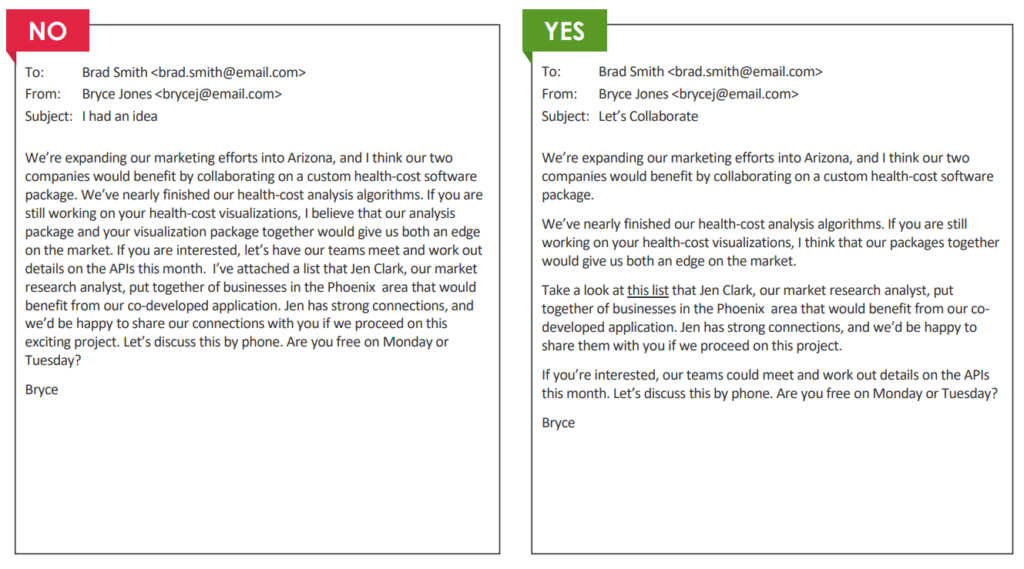
Use Visual Signposts and Topics Sentences
Visual signposts catch the reader’s eye. Bold text, bullet lists, and indents all highlight your important points. Topic sentences help readers get your message even if they skim your email.
Below are two versions of an email to a colleague in another department of the same company—again, an appropriate use of email (Figure 19.5). Note the rambling structure and chatty tone of the “NO” example vs. the clarity and professionalism of the “YES” example.
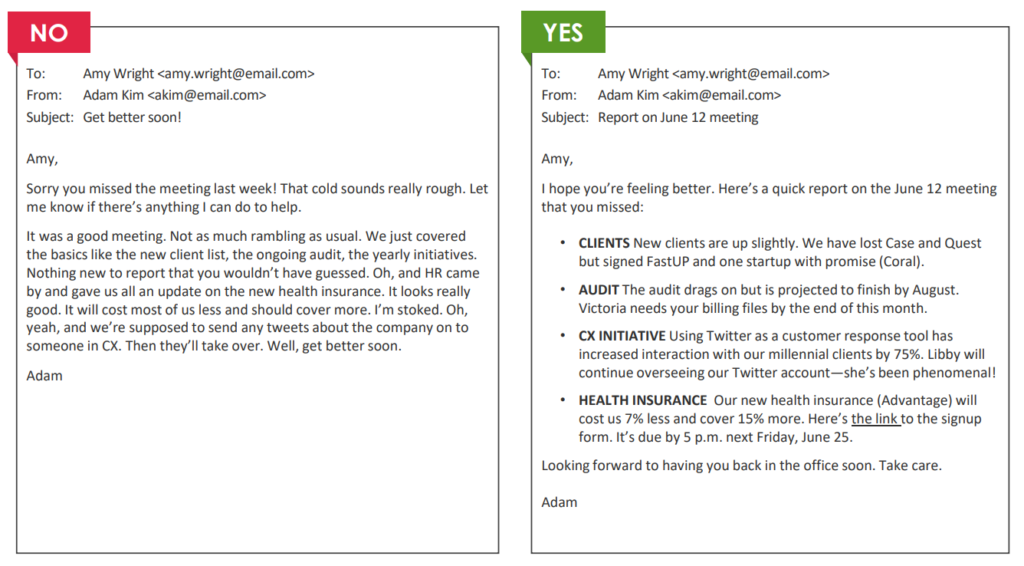
In this example, a manager in the finance organization is emailing someone in the supply chain organization regarding the need for new office furniture (Figure 19.6).
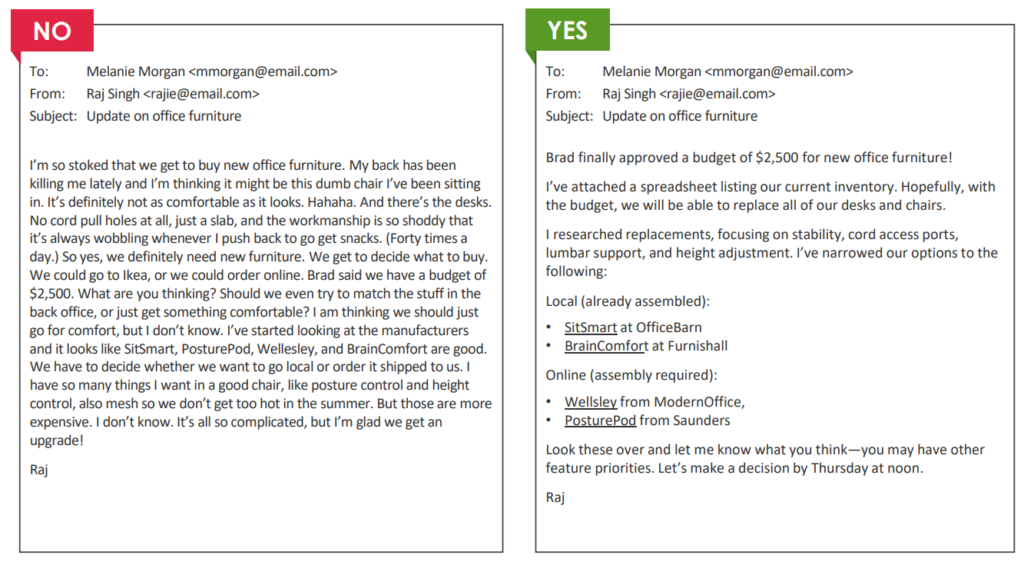
Professional Email, In Summary
Watch Video 19.3: Writing an Effective Business Email for a summary of how to compose professional email messages. Closed captioning is available. Click HERE to read a transcript.
Optional Resources to Learn More
| Articles | |
| “Why You Can’t Abandon the Written Word, Even in a Tech-Driven World” https://www.inc.com/john-hall/why-you-cant-abandon-written-word-even-in-a-tech-driven-world.html | |
| Books | |
| Management Communication (free textbook) https://mcom320.net/index.html | |
| A Plain English Handbook (free handbook from the SEC) https://www.sec.gov/pdf/handbook.pdf | |
| Writing on the Job: Best Practices for Communicating in the Digital Age by Martha B. Coven | |
| They Say I Say by Gerald Graff and Cathy Birkenstein | |
| On Writing Well by William Zinsser | |
| Style: Lessons in Clarity and Grace by Joseph M. Williams and Joseph Bizup | |
| Videos | |
| “3 Ways To Make Your Writing Clearer” https://youtu.be/prUqCd2R3Zw | |
| “Plain Language for Everyone, Even Experts” https://youtu.be/bAvW1A7UiYM | |
| Websites | |
| Plain Language https://www.plainlanguage.gov/ | |
| Purdue Owl – Email Etiquette https://owl.purdue.edu/owl/general_writing/academic_writing/email_etiquette.html |
Chapter Attribution
This chapter incorporates material from the following sources:
Thomas, L. (2020). Management communication. https://mcom320.net/pdf/fulltextbook.pdf. Licensed with CC BY-SA 4.0.
Plainlanguage.gov (n.d.). Plain language guidelines. https://www.plainlanguage.gov/guidelines/. This content is in the public domain.
Media Attributions
Figures 19.1, 19.2, and 19.3: Plainlanguage.gov (n.d.). Plain language guidelines. https://www.plainlanguage.gov/guidelines/. This content is in the public domain.
Figures 19.4, 19.5, and 19.6: Thomas, L. (2020). Management communication. https://mcom320.net/pdf/fulltextbook.pdf. Licensed with CC BY-SA 4.0.
Video 19.1: GCFLearnFree. (2017, November 22). Business writing tips [Video]. YouTube. https://youtu.be/LrKesGslOYs
Video 19.2: GCFLearnFree. (2018, May 14). Formatting a business document [Video]. YouTube. https://youtu.be/vO2Mbyu4NSM
Video 19.3: GCFLearnFree. (2017, December 6). Writing an effective business email [Video]. YouTube. https://youtu.be/amJZXjxnhTI
- https://www.plainlanguage.gov/examples/before-and-after/ ↵
- These guidelines are adapted from plainlanguage.gov, where you can find more comprehensive and detailed recommendations to improve your written communication. ↵
Communication your audience can understand the first time they read or hear it.
Unnecessarily complicated language used to impress, rather than to inform, your audience.