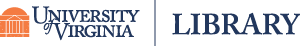Considerations for Using Open Pedagogy
This chapter is an adaptation of the chapter, “Considerations for Using Open Pedagogy” from the OER Starter Kit by Abbey Elder and is licensed under a CC BY 4.0 International license.
Sarah Lambert (2018) proposes the following definition of Open Education: “Open Education is the development of free digitally enabled learning materials and experiences primarily by and for the benefit and empowerment of non-privileged learners who may be under-represented in education systems or marginalised in their global context.”[1] Open Educational Practices seek to center educational equity and student agency.
Before jumping in with open pedagogy, we should keep in mind how we will support all students through the changes we plan to make. Ward (2017) discussed some of these considerations in an interview with Rajiv Jhangiani, a leader in the field of open pedagogy:
“When taking that approach, [Rajiv] said, it is important to give students control over their work. Let them choose Creative Commons licenses they are comfortable with. Allow them to later remove online work they decide is inferior. At the same time, scaffold assignments so that students gradually build skills and improve their ability to produce high-quality work.”[2]
If you are interested in utilizing open pedagogy in your courses, first consider how this will affect your students.
Understand your tools
You don’t have to use a snazzy tool or technology to make open pedagogy work. Make sure that you are choosing a tool or technology that your students can easily learn and– if it is not already familiar to them– that you have included time in your course for teaching students how to use your chosen tool.

Consider tools that are supported at UVA by visiting the Learning Tech page.
Scaffold learning

Not all students will be familiar with technology or be able to engage quickly. It’s important that you scaffold technology support into your teaching so all students can be on the same page when it comes to using the tools you’ve created or adopted. Always consider the amount of time you are able/willing to dedicate to teaching the technology. Important to consider, as well, is your own comfort level with using the technology and troubleshooting if questions or problems arise.
Some methods for scaffolding learning are provided below:
- Integrate interactive exercises into your class to help students work through new concepts.
- Create tutorials on how to use any technology or tool unique to your class.
- Use blogs and discussion posts to introduce the concept of writing for a public audience.
- Give students the choice between set assignment types to accommodate learners with different technical competencies.
Educate students about copyright
It’s important that students who are creating items that might be published and shared openly understand what that means. Help students understand their rights involving their intellectual property. If you’re uncomfortable about discussing copyright with your students, university librarians can visit your class to make this process easier.
Both Bethany and Emily have worked with classes and are happy to visit yours to discuss the ‘how’ and ‘why’ or licensing material for open and to provide an overview of copyright considerations.
Considerations
- Your students don’t need to be copyright lawyers to feel safe using OER. Focus on building a comfortable foundation of knowledge about CC licenses: the rest, if necessary, can come later.
- If you’d like your students to learn more about this topic but don’t know where to start, consider reaching out to your subject librarian or Bethany and Emily.
We highly recommend that students complete an agreement/consent form, and that you retain a copy and provide students with their own copy.
Be considerate of student privacy
Some students will be energized by the idea that their work can be seen, used, or even improved upon by future students in the class. Others may feel uncomfortable with this step. There may be many reasons why students may not want to contribute their own voices or share their work publicly, particularly for students from marginalized groups. To offer students greater agency and to respect their privacy, allow them the choice to opt in to making their materials public. If students choose to publish their work, give them the option to remove or alter their name.
An interesting read is[3] by Matthew Cheney where he explores some of the potential pitfalls of open assignments. Preparing your students for the ‘why’ of open is a critical step in effective Open Pedagogy implementation. The considerations listed below are solid steps towards solidifying the ‘why.’
Considerations
- Explain clearly how and where student-created course content might be shared in the course syllabus.
- Teach students their rights as content creators and invite them to opt in to sharing their work publicly.
- Allow students to share their work without attaching their personal information to it.
- Reaffirm students’ interest in publicly sharing their materials with each assignment that will be posted.
Additional Resources
- Open Pedagogy Portal
- Tools to Promote Open Pedagogy in the Classroom
- Faculty Guide to Open Pedagogy
- A Guide to Making Open Textbooks with Students
- Open Pedagogy Project Roadmap
- Digital Storytelling as OER-enabled Pedagogy: Sustainable Teaching in a Digital World
- Lambert, S. Journal of Learning for Development - JL4D, Vol 5. Changing our (Dis)course: A distinctive social justice aligned definition of open education. 225-244. https://jl4d.org/index.php/ejl4d/article/view/290/333. This work is licensed under a CC BY-SA 4.0 International License. ↵
- Ward, Doug. "Turning open education into a social movement." UK Center for Teaching & Excellence blog, April 2017. http://cteblog.ku.edu/turning-open-education-into-a-social-movement/ ↵
- "How Public? Why Public" ↵