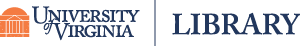AI Tools for OER
While the breadth of AI tools changes on a seemingly daily basis, this chapter offers some tools that may* pose useful for creating, revising, or remixing OER. In the ‘spirit of Open,’ we’ve noted the tools that are open-source as of publication of this text.
*Note that the authors do not directly endorse these tools. This serves merely as a compilation for potential use.
Text and Writing Assistants
- ChatGPT: Useful for drafting textbook chapters, summarizing complex concepts, and generating prompts for discussions.
- Claude: Offers AI-driven text refinement with a focus on clarity and coherence.
- Google Gemini: Provides text-based AI assistance integrated into Google Docs and Sheets for real-time content generation.
- GPT-NeoX – [Open-source] AI model for text generation, summarization, and rewriting.
Summarizing and Note-Taking
- Elicit: Helps quickly summarize and extract key points.
- TL;DR AI: Provides concise summaries of long documents, making it easier to condense large volumes of content into OER-friendly formats.
- BART (by Meta AI): [Open-source] A transformer model for text summarization and comprehension, which can be used for OER applications.
Multimedia Creation Tools
- DALL·E: Generates high-quality images from text descriptions, supporting visually engaging OER materials.
- Canva AI: Uses AI to suggest designs and layouts, enabling educators to create visually appealing open resources.
- Adobe Firefly: Offers generative AI features for creating and modifying images, useful for instructional design.
- GIMP (GNU Image Manipulation Program): [Open-source] A powerful open-source alternative to Photoshop for editing and creating visual OER content.
- Inkscape: [Open-source} A vector graphics editor ideal for designing educational diagrams and infographics.
- Stable Diffusion: [Open-source} Image generator for creating OER visuals.
- Whisper AI: {Open-source} OpenAI’s speech-to-text tool for transcribing lectures or videos.

Accessible Content
-
ElevenLabs: Provides AI-driven voice synthesis for converting OER text into natural-sounding speech.
-
Whisper AI: {Open-source} Enables audio editing and transcription for creating accessible lecture recordings.
-
Mozilla TTS: {Open-source} Text-to-speech engine for creating accessible educational resources.
-
DeepL: Produces high-quality translations, making OER content available in multiple languages.
-
Microsoft Immersive Reader: Supports text-to-speech, reading assistance, and accessibility features to enhance learning.
-
Argos Translate: {Open-source} A lightweight, open-source alternative for offline AI-driven translation.
- Otter Voice Notes : Free speech-to-text transcription (useful for creating accessible OER).