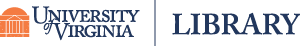Thinking of publishing an open access book with Pressbooks?
Pressbooks is free for anyone with a UVA computing ID but account requests must be approved by UVA Library’s Open Educational Resources (OER) program.
Learn About & Play with Pressbooks
We recommend you:
- Review the Terms of Service
- Request a temporary sandbox account to play around with, to make sure Pressbooks is right for you
- Attend an upcoming training workshop for a more hands on introduction (as available)
To request a sandbox account and learn about upcoming workshops, please email lib-oer@virginia.edu
Start a Pressbooks Publication
If you would like to move forward with a full account for publication, you can request one from the Open Educational Resources program administrators to review and approve.
Please email lib-oer@virginia.edu and include the following information:
- Book Admin Name and UVA Computing ID: This is the person responsible for managing the account dashboard, guest accounts and the content.
- Reason for Request: For a class, research publication, attached to a grant, etc.
- Expected Timeline for Completion:
- Book Title:
- Book Language:
- Co-Collaborators: Please list any additional collaborators that will need access to the book (internal or external to UVA)
- Desired URL extension: https://pressbooks.library.virginia.edu/???
- I have read and agree to the Terms of Service for use of UVA Pressbooks: Yes/No
The OER program administrators will review the request and notify you when approved. They may have additional questions before they approve.
Once approved the Pressbooks Support team at UVA Library will create your book and notify you.
Use the following resources to get started!