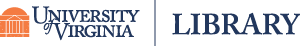2 Pressbooks Advanced
Copying and pasting content from another application (like your word processor) is a reliable but sometimes labor-intensive way to bring content into Pressbooks. If you’d like to copy and paste your text into Pressbooks, we recommend:
- Create empty Parts and Chapters in Pressbooks which reflect the desired structure of your finished manuscript.
- From the book dashboard, click Organize and select the first Chapter you would like to paste content into.
- Open your source document and highlight and copy your desired text selection.
- Return to the browser tab with the open Pressbooks chapter and place your cursor in the body of the chapter.
- Use your computer’s paste command to paste text into the chapter body.
- Click Update to save your changes.
- Repeat as needed until all of your content has been pasted in the relevant sections of your book.
If you use this copy & paste method, you will likely still want to review the pasted text to make sure that it does not include unwanted elements. The text editor can help you spot span tags and other unwanted artifacts that may have been present in your source document.